


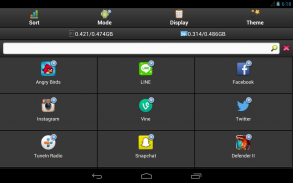
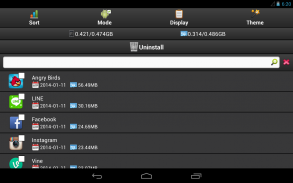
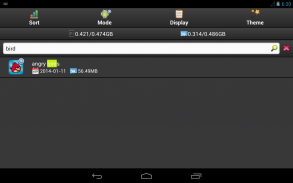
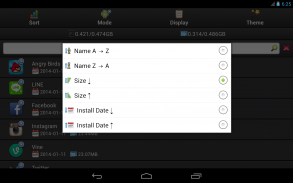





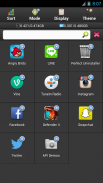






Uninstall Perfect Uninstaller

Description of Uninstall Perfect Uninstaller
Perfect Uninstaller is an Android application designed to help users efficiently manage and remove unwanted apps from their devices. This tool simplifies the uninstallation process, allowing users to reclaim storage space and enhance their device's performance. Users looking to streamline their app management can download Perfect Uninstaller to experience its various functionalities.
The app offers two primary modes for uninstalling applications: single uninstall and batch uninstall. Single uninstall allows users to remove one app at a time, while the batch uninstall option enables multiple applications to be uninstalled simultaneously. This feature is particularly useful for users looking to quickly eliminate several apps that are no longer needed, saving valuable time and effort.
Perfect Uninstaller includes a convenient search function, making it easy for users to locate specific applications among numerous installed apps. This functionality is complemented by six sorting options that cater to different user preferences. Users can sort apps by name in ascending or descending order, by size in either direction, or by installation date, allowing for a tailored experience based on individual needs.
The app provides two distinct view modes: List and Grid. The List view presents detailed information about each app, while the Grid view offers a more concise overview, enabling users to choose the display method that suits them best. Additionally, users can customize their experience further by selecting between two themes: Black and White.
An intuitive interface enhances the usability of Perfect Uninstaller. The app includes nice animations that provide a smooth transition between actions, ensuring a user-friendly experience. Long-click options are also available, allowing users to quickly access the app's page on Google Play or manage the app directly from the uninstaller interface.
Perfect Uninstaller is particularly effective in addressing common issues associated with app clutter on Android devices. Regularly uninstalling unnecessary applications can free up storage space, remove unwanted data, and improve battery life. This is especially important in the context of modern smartphones, where storage and performance can be significantly impacted by unused apps.
Users should note that Perfect Uninstaller is designed specifically for third-party apps. It does not have the capability to uninstall system apps, which are integral to the operating system’s functionality. This limitation is important for users to understand when considering the app's capabilities.
The batch uninstaller mode is one of the standout features, providing a significant advantage for those with many applications to manage. By allowing multiple apps to be removed in a single action, it reduces the time and effort typically required for manual uninstallation.
In addition to its core features, Perfect Uninstaller also prioritizes user convenience with its straightforward navigation. Users can easily access various functionalities without needing extensive technical knowledge. This makes it accessible for a broad range of users, from those who are tech-savvy to those who may be less familiar with mobile applications.
The app's search and sorting features are particularly beneficial in situations where users may struggle to find specific applications. By allowing users to locate apps quickly and organize them according to their preferences, Perfect Uninstaller enhances the overall management experience.
The ability to manage storage and improve device performance is a critical aspect of mobile app usage today. Perfect Uninstaller addresses these concerns effectively, making it a valuable tool for Android users. Downloading this app can lead to a more organized and efficient device, ultimately enhancing the user experience.
With its combination of batch uninstall functionality, effective search capabilities, and customizable views, Perfect Uninstaller stands out as an essential tool for Android users seeking to streamline their app management. Its straightforward approach to uninstalling apps ensures that users can maintain their devices in optimal condition without unnecessary complications.
Perfect Uninstaller is an excellent choice for anyone looking to take control of their app inventory. By providing various functionalities tailored to user needs, it contributes to a smoother and more efficient Android experience. Users can benefit from its features to maintain their devices and enhance overall performance.
For those who want to optimize their Android devices, downloading Perfect Uninstaller can be a significant step toward effective app management. This application not only simplifies the uninstallation process but also helps users keep their devices clutter-free and running smoothly.





























